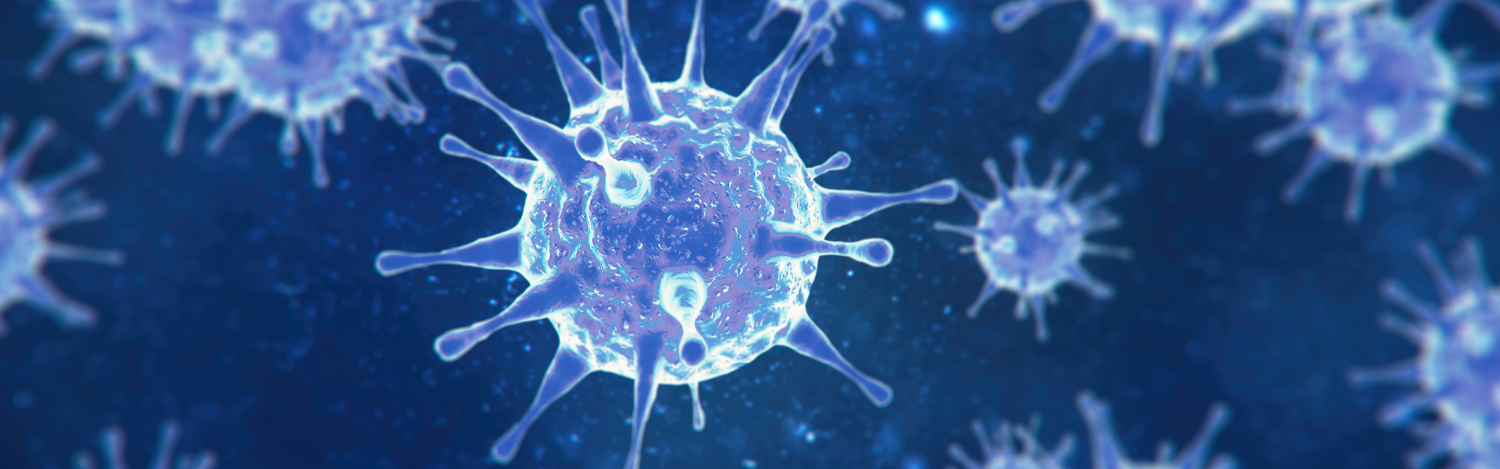
COVID-19 Phishing Emails, Essential Self-Reporting, Optional Badge Stickers
July 1, 2021
Read below for information on recent COVID-19 phishing emails, and reminders about self-reporting and the campus badge sticker program.
Receive a Suspicious Email on COVID-19 Assistance? Act now.
CU campuses have been targeted by malicious emails that appear to be attempts to steal personal information through the promise of COVID-19 assistance payments. If you have received an email claiming that the university will provide financial assistance due to COVID-related hardship, please do not click on any links in the email; delete the message immediately.
If you received such a message and submitted personal information through the linked website, please contact the Office of Information Technology Service Desk at 303-724-4357, 4-HELP or oit-servicedesk@ucdenver.edu. Read about phishing attempts and how to report them on the OIT website.
Feeling Sick? Tested Positive for COVID-19? Possibly Exposed?
Stay home and self-report, regardless of your vaccination status. Wait for guidance from the CU Anschutz Contact Tracing Team, who will clear you for return.
Even once you’ve been vaccinated for COVID-19, it’s essential to stay home and self-report your status if you have COVID-like symptoms, test positive, or may have been exposed to someone with COVID-19.
The CU Anschutz Contact Tracing Team will follow up quickly with one-on-one support and guidance. You must be officially cleared by this team before returning to on-campus activity. Learn more here.
Want a COVID VAX 2021 Sticker for Your Badge?
Optional “COVID VAX 2021” stickers are available in Hensel Phelps Auditorium in Research 1 North from 7 a.m. – 3 p.m. weekdays for students, employees and affiliates with CU Anschutz badges.
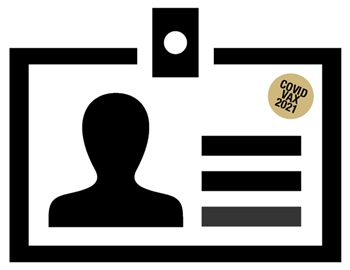
Details on acceptable forms of vaccination verification are available here. There will be an additional vaccination verification process in place for our campus ahead of fall semester 2021. You can find vaccine requirement information here.