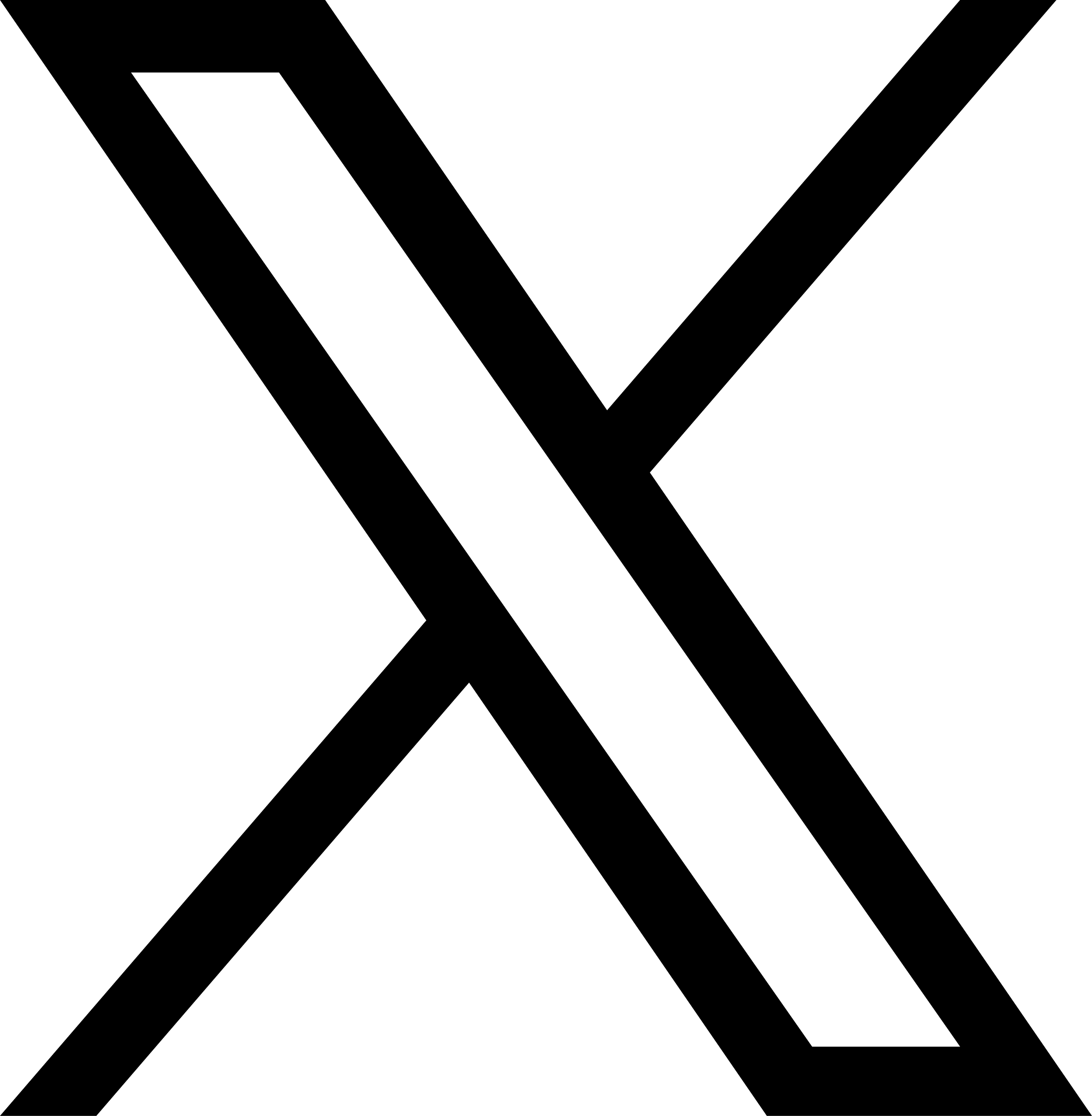Approved AI Transcription Tools and Best Practices
Sep 25, 2024
Be sure you are using a university-approved artificial intelligence (AI) transcription service for your work at the university. AI transcription services use advanced artificial intelligence algorithms to convert spoken language into written text. These services can be used in various settings, such as meetings and lectures, but they must be university approved and supported options to ensure that the information transcribed is protected in accordance with university security and privacy policies and practices. If you use transcription services that are not approved by the university confidential information could be exposed to unauthorized individuals or stored in systems where the information could be shared with others.
We currently offer:
- Zoom AI Companion – a powerful generative AI digital assistant designed to enhance collaboration and productivity across the Zoom platform. The tool is free of charge with your university Zoom account.
- Copilot for Microsoft 365 – a versatile assistant integrated into various Microsoft 365 apps. In Microsoft Teams, Copilot can capture important conversation points and provide meeting summaries. More information about Copilot for Microsoft 365 and how to request a license.
Consider the following best practices when using AI transcription during a meeting:
- Transparency: Inform meeting attendees that the AI transcription feature has been enabled for the meeting to ensure everyone is aware of its presence. Attendees should be given the option to opt out or decline to participate in the meeting if transcribed or recorded.
- Turn Off Unauthorized AI Transcription: Ask participants to turn off non-university approved AI transcribers to ensure confidential or sensitive information is protected. Visit the IT Compliance Technology webpage for more information about university-approved applications.
- Freedom of Information Act: Participants should be aware that meeting transcriptions and summaries are subject to Freedom of Information Act requests and could be subject to public disclosure.
- Verification of AI-Generated Content: Verify AI-generated content for accuracy. Although AI is powerful, it can still provide incorrect information. Review transcriptions for accuracy before sharing them with meeting participants.
- Protect Confidential and Sensitive Information:
- Do not share confidential information with unauthorized individuals in the meeting.
- Ensure that transcriptions are shared only with those authorized to access and view them.
- Consider using non-disclosure agreements to ensure that non-CU attendees/affiliates are aware of confidentiality expectations.
- Know the CU data classifications and the types of data that must be protected.
More information about best practices and guidelines for safely using AI are available on our website. Check the AI tool comparison table and the approved university applications list for authorized transcribers and university-approved software and applications.