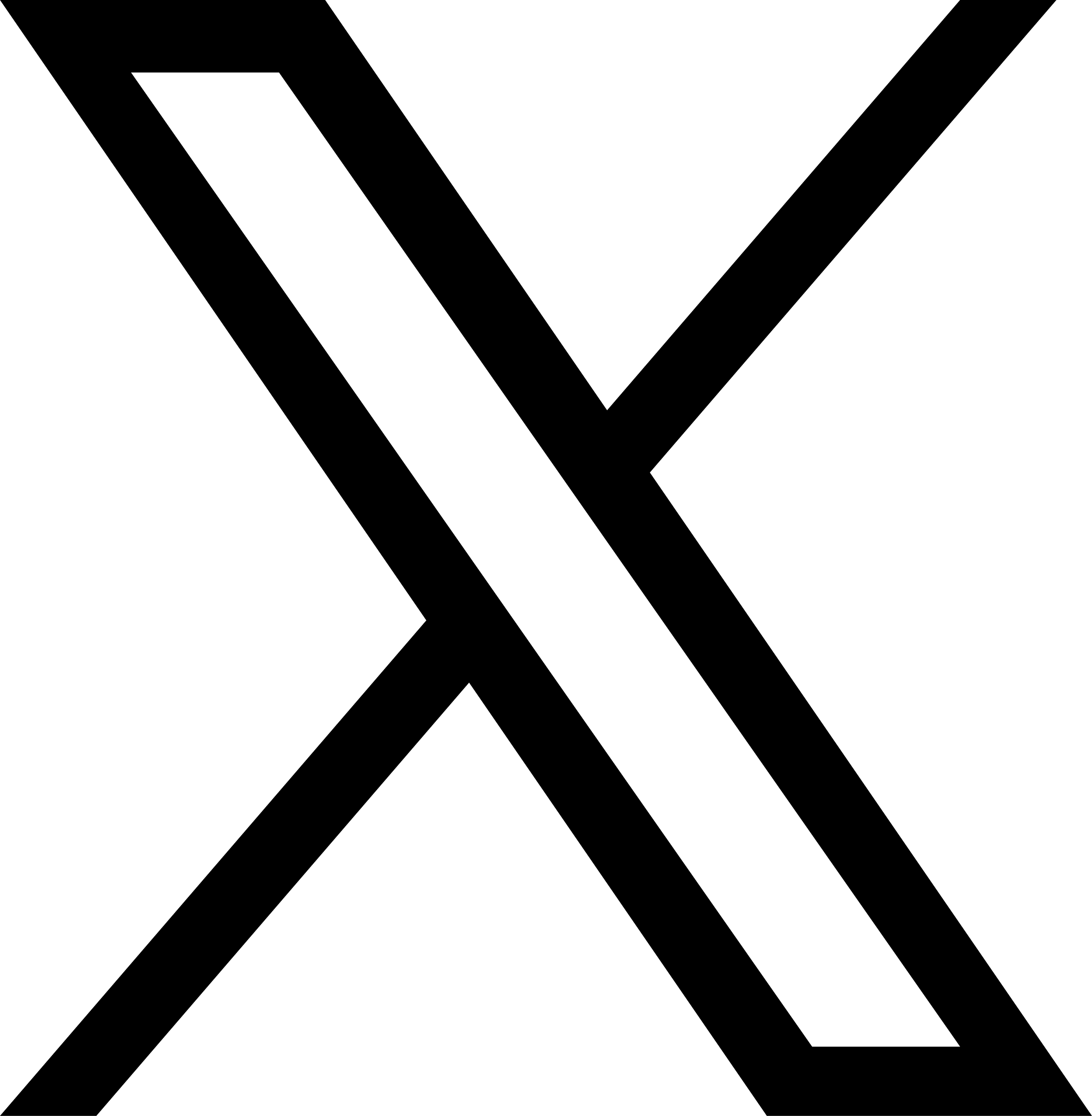Protect Your Device When Traveling
Dec 14, 2023
If you plan on working remotely when you travel to a new location outside of your regular office space, there are several IT security risks and precautions you should be aware of.
- Make sure your laptop and other devices are encrypted before your trip. If you aren’t sure, check with your department or unit level IT professional.
- Never leave your laptop or work device unattended while traveling or on your trip. Theft of your work device could result in a security incident or data breach.
- Use the CU VPN when working outside of your usual office space. This will add another layer of protection to your communication and will ensure that you are connected to a protected network.
- Be mindful of how you charge your devices. Avoid plugging your charging cable directly into a USB or USB-C port in public locations as data might be transferred to or from the device and could result in “juice jacking” (a method in which an attacker can transfer malware to your device or steal data while the device is being charged). Both data and power can flow through a USB or USB-C connection. If you plug your device into a public power terminal (e.g. a charging station located at an airport, in a hotel, or located within other public locations), use a USB data blocker or a charge-only USB adapter between your device and the charging station to ensure that no data is transferred to or from the device through that connection. If you don’t have a USB data blocker or charge-only USB adapter, it is safer to charge your device by plugging your charging cable and charging block directly into an AC outlet; data can’t flow through your computer’s AC power cord.
- Disable Bluetooth when not using it and avoid using public Wi-Fi. Both can cause you to accidentally connect to a server or rogue device that you do not intend to connect to and increase the risk for malicious actors to gain access to your computer and data.
For more information and IT security best practices when traveling or working at a location other than your regular office space, review our protect your device while traveling webpage. If you are ever in doubt or have questions, please reach out to us at CU-Anschutz-ISIC-Risk-And-Compliance@cuanschutz.edu and we are happy to help.