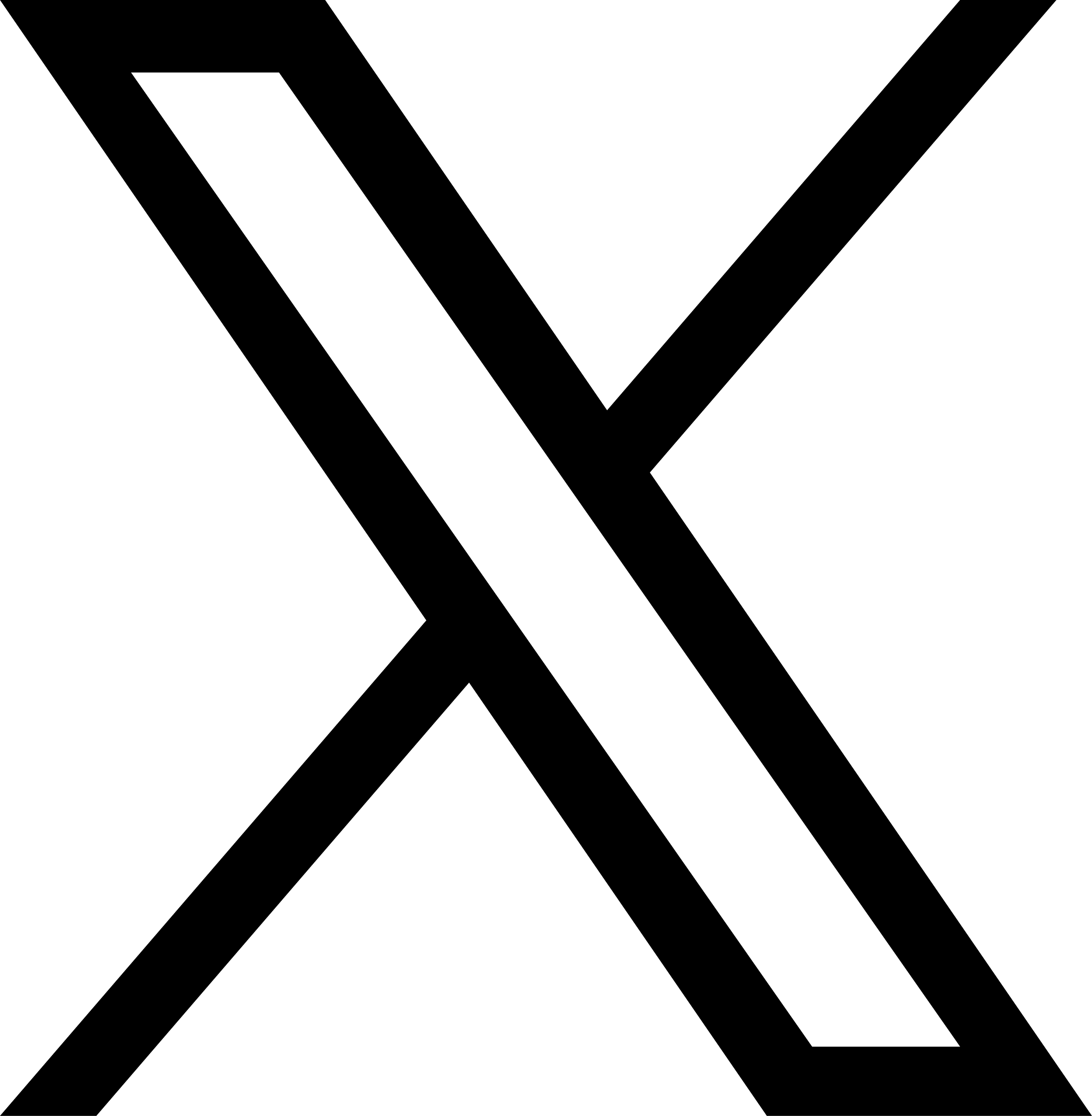Security Best Practices: Patching
Apr 26, 2023
Keep Operating Systems and Software Updated
Be sure your operating systems and software are updating regularly to help protect the security of your computer, tablet and phone.
What is the most important thing you can do to protect the security of your computer, tablet, or phone? You may assume antivirus or firewalls, but actually it is as simple as applying updates to your devices. Software updates can improve the performance of your application, but the most critical thing they accomplish is fixing security flaws that malware and hackers try to leverage to gain unauthorized access to your data. Some modern computing devices come with “automatic updates” turned on by default. To protect your data don’t turn off the auto-updates, and don’t exit out of those popups that will apply patches! If you install non-standard software, you should get in the habit of checking that the software is updating regularly.
Here's more info on why updates are so important – and ways to check and see if your automatic updates are turned on:
Computer Software Updates and Security Patches-Microsoft 365
Updating Android Apps from the Play Store