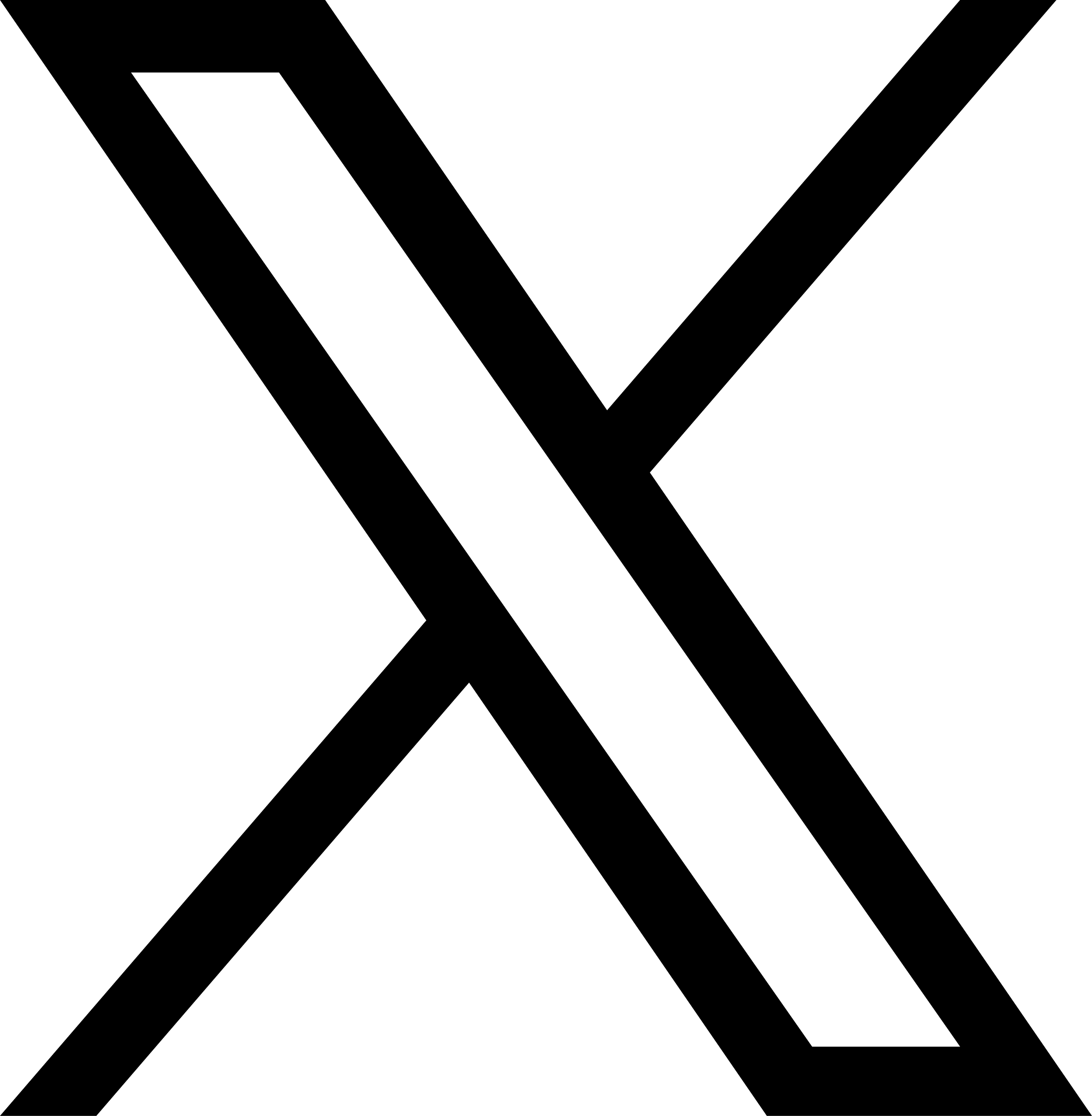Protecting Your Data
Aug 17, 2023
Protect Sensitive Data From Being Compromised
Protecting your data is more crucial than ever in this evolving digital landscape. Protecting critical data is important because it prevents malicious actors from compromising future systems, protects users from identity theft, and prevents phishing from happening more frequently.
Why Protecting Your Data is Important
Protecting your data is more crucial than ever in this evolving digital landscape. Protecting critical data is important because it prevents malicious actors from compromising future systems, protects users from identity theft, and prevents phishing from happening more frequently. To protect the University’s data along with your own, it is important to remain vigilant when viewing and accessing critical and confidential data. There are ways for you to be proactive that are easily implementable in your day-to-day life. The best way to safeguard your data from malicious actors is to learn situational awareness.
Protect Your Personal Information in Public Places
While out in public, safeguard your data by not revealing sensitive information such as credit card information, login information, or highly confidential data such as your social security number. Even if you are with a trusted individual or institution, others around you may not be as trustworthy. By being aware of your surroundings, you can ensure that no one is listening and writing your information down, or shoulder surfing while you enter your login information to your online bank account, or your pin number at ATMs or checkout lines.
Protect Your Computers and Laptops
Keep your personally owned laptops and devices safe by ensuring that they are encrypted, and don’t leave them unattended or in your car. While the device's cost is significant, the value of the data stored on a device may hold more value to a thief than the device itself. Theft of a computer could result in identity theft for you and others whose personal information is stored on the device.
For Your University Computer or Laptop
Store university information in university approved and secured storage locations. Just as you focus on protecting university data and use approved university storage locations such as OneDrive and department shared drives, protect your personal information by using a reputable cloud provider to securely backup your personal information. Do not store university data in unapproved storage locations, such as within your personally contracted cloud account, e.g., Dropbox, Box, iCloud, and more.
Use MFA When Possible on Personal Accounts
Enabling multi-factor authentication on every account you sign into can protect your online accounts from being compromised if someone obtains your login information. Multi-factor authentication acts as an additional security buffer between your data and a malicious actor. The feature enables a safeguard in which you must verify that you are indeed logging into that account or service by entering a code, pushing a button, or verifying your identity over a phone call. If you receive a multi-factor prompt on your phone and you are not logging into that account or service at that time, you should change the password to that account because someone else may have obtained your login information.
Check the URL Before Clicking a Link or Logging in Online Anywhere
The internet has become an abundant resource for everyone. Although there are security protocols in place to make obtaining information from the internet safer, there are also malicious actors that spoof (create fake) websites to obtain your personal and professional information-- such as bank logins. If you go to a site and an advanced warning pops up asking if you would like to accept the website certificate or proceed to the website, take a moment before proceeding. Before pressing accept or proceed, check the website URL to make sure that you spelled everything correctly.
Another way to verify if it is the correct address is to Google the company to verify you have the correct URL address. When an advanced warning pop up comes up, it usually means that the site cannot be trusted or that a malicious actor spoofed the company website to gain people’s login credentials.
By implementing these simple measures in your daily life, you will protect sensitive information from malicious individuals.