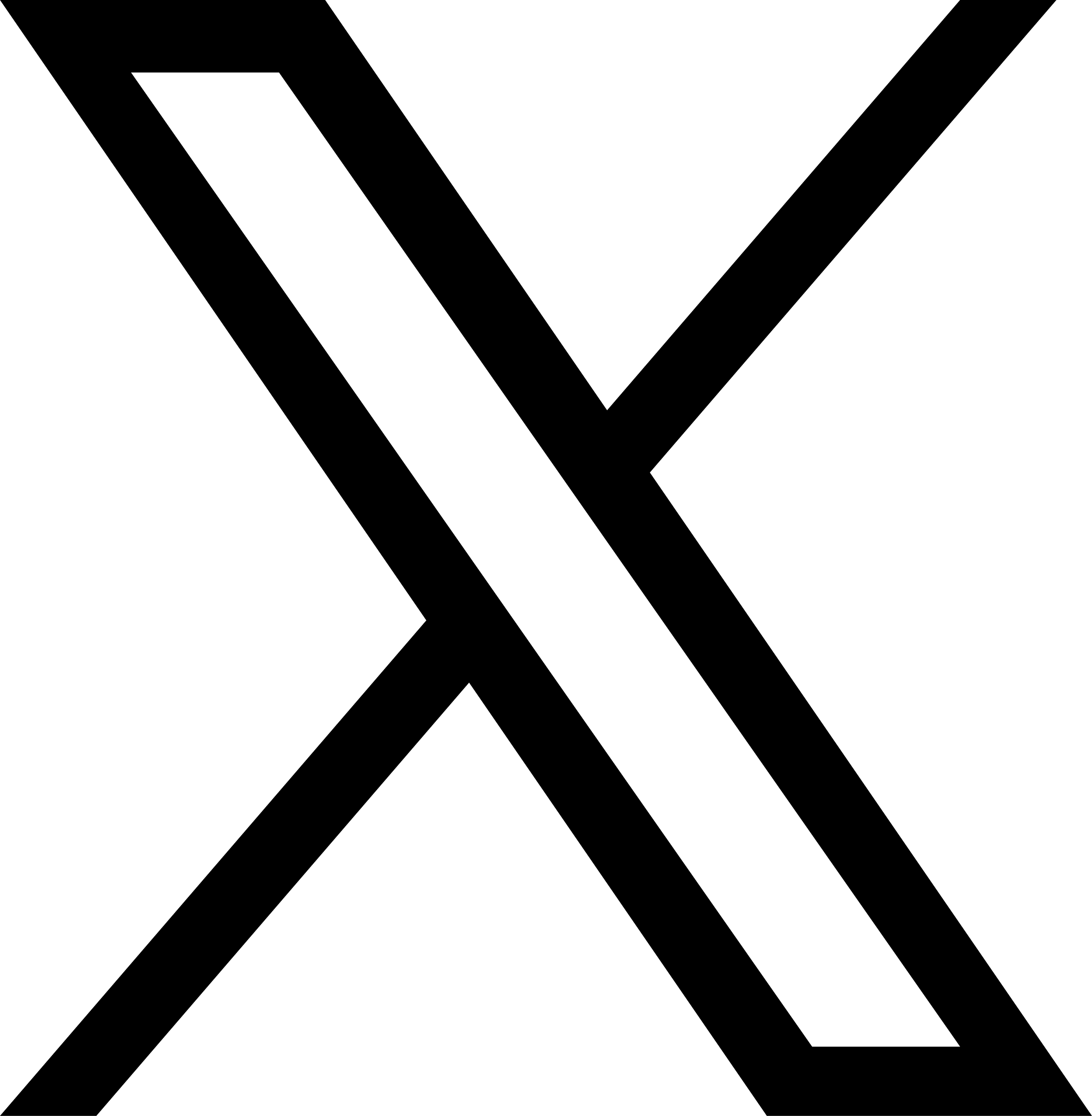Windows 11 Transition
Apr 30, 2024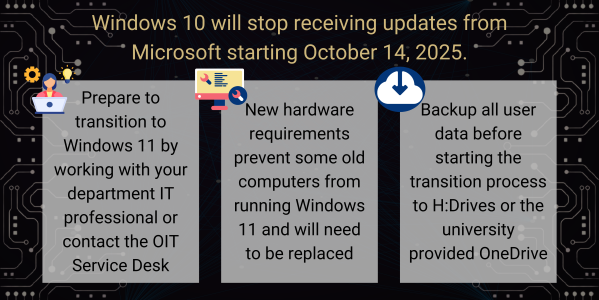
The world and the university are transitioning to Windows 11 in the next 18 months. Microsoft has designated October 14, 2025 as the last day of support for Windows 10. After this date, Windows 10 operating systems will no longer receive security updates, non-security updates, or online technical content updates. Using Windows 10 beyond its end-of-life date poses significant security risks to the system and data. As a result, the university will transition all university-owned Windows workstations to Windows 11 well before October 14, 2025.
What you should know about Windows 11:
Windows 11 has more rigorous hardware requirements than Windows 10, and some older computers will not be able to be updated to Windows 11. Please work with your school or department IT professionals to either upgrade your devices to Windows 11 or replace your old computer as necessary.
If you do not have a school or department IT professional to assist you, please reach out to the Office of Information Technology (OIT) Service Desk for further information.
Contact the OIT Service Desk at 303-724-4357 or [email protected].
Please visit the Windows 11 Transition webpage for more information.
Next Steps:
OIT strongly recommends storing all university data in an approved university file location (listed below) and, as best practice, backing up all user data before starting the Windows 11 process to ensure no user data is lost. The university approved storage and backup file storage locations include H: Drive/Isilon or the university provided OneDrive for Business.