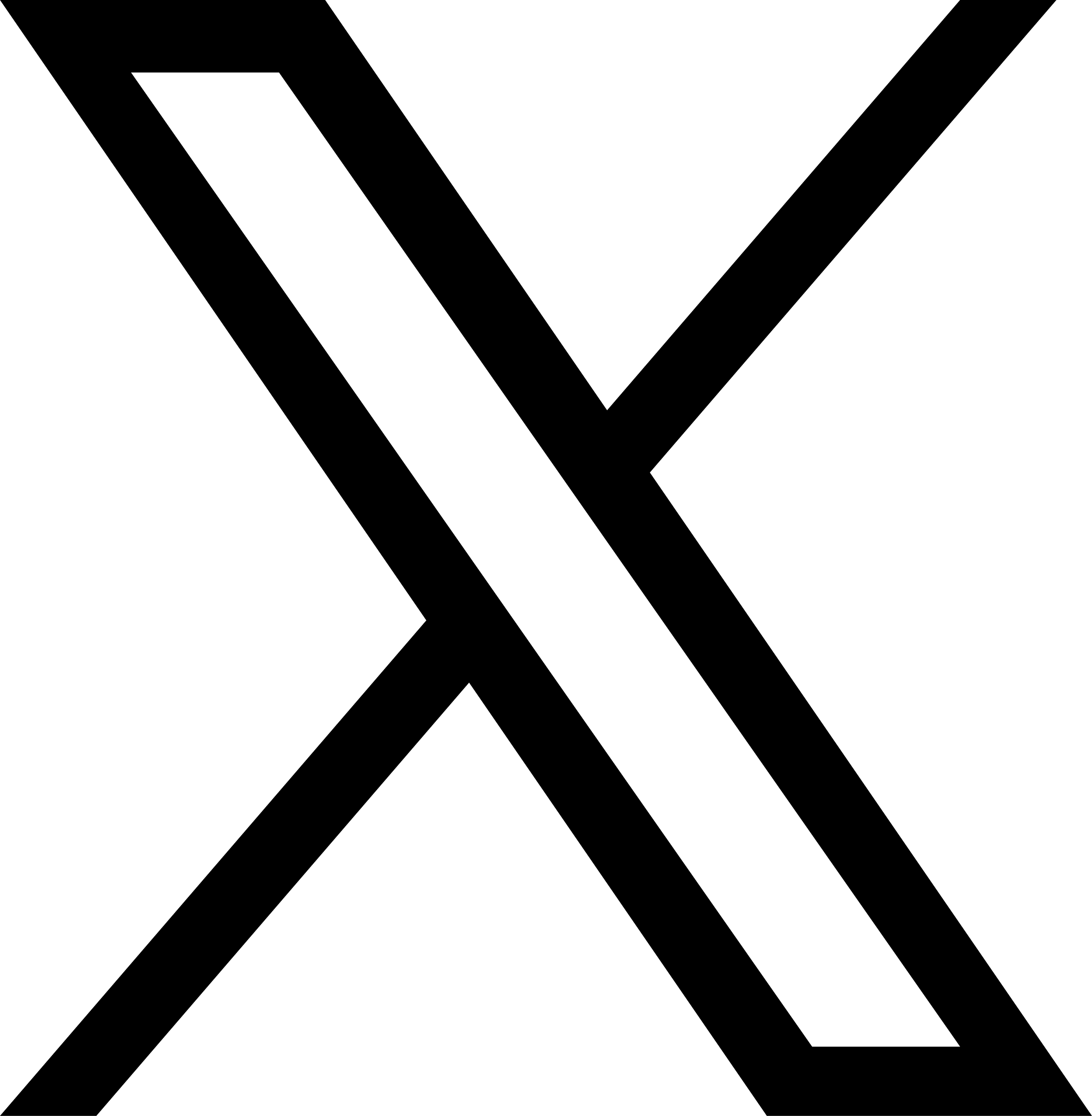Windows 11 Transition Update
Feb 18, 2025
All university-owned Windows devices must transition to Windows 11 by the end of July 2025, as first communicated in the ISIC April 2024 Newsletter. This is in response to Microsoft’s announcement that the Windows 10 operating system will go end-of-life in October 2025; Windows 10 will no longer receive support or important security patches from Microsoft after that date. Since that announcement, our Endpoint Management Team, led by Information Strategy and Services (ISS) and Denver Office of Information Technology (OIT), has been working directly with our IT partners and department business professionals across the campus to transition all university-owned devices to Windows 11 by the end of July 2025.
Together, as of January 2025, we have successfully updated or replaced 8,465 computers to Windows 11. This is a huge lift, and we are now past the halfway point! Working together to secure our university is our mission, and we cannot do this without your collaboration and support. Thank you to all of the IT and business professional partners campuswide for working with the Endpoint Management Team to ensure that the university is secure and meets IT security compliance Standards.
What you should know about Windows 11:
Windows 11 has more rigorous hardware requirements than Windows 10, and some older computers will not be able to be updated to Windows 11. Please work with your school or department IT professionals to either upgrade your devices to Windows 11 or replace your old computer as necessary.
If you do not have a school or department IT professional to assist you, please reach out to the OIT Service Desk for further information.
Next Steps:
OIT strongly recommends storing all university data in an approved university file location (listed below) and, as best practice, backing up all user data before starting the Windows 11 process to ensure no user data is lost. The university approved storage and backup file storage locations include H: Drive/Isilon or the university provided OneDrive for Business.
If you have any questions about the Windows 11 Transition project, please contact the Endpoint Management Team and visit our Windows 11 Transition webpage for frequently asked questions.