Discovery
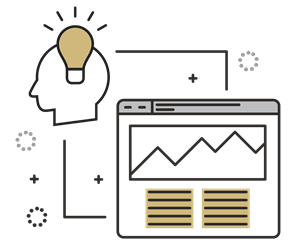
Submit this form to let us know you’re interested in learning more about eComm and we will reach out within 48 business hours to schedule a discovery session to discuss your business needs and eComm program capabilities.
If we determine that eComm is a good fit for your unit, please email ecomm@cuanschutz.edu and (a) confirm your willingness to move forward with provisioning a license; (b) specify to whom the license should be provisioned; and (c) specify to what speedtype it should be billed.
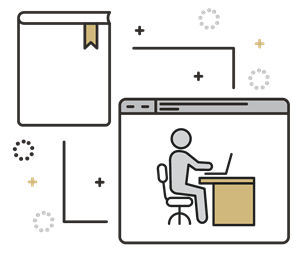
 You will receive your login credentials and links to the required New User Training from the CU System eComm team around the first Thursday of the following month. Let us know if you are unable to log in and complete the new user training and quiz within 28 days.
You will receive your login credentials and links to the required New User Training from the CU System eComm team around the first Thursday of the following month. Let us know if you are unable to log in and complete the new user training and quiz within 28 days.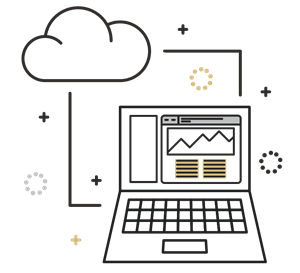 Now that you have completed the new user training and quiz, your eComm specialist can provide additional training and guidance so you feel totally comfortable using the tools, including building your first email or event website together. Email
Now that you have completed the new user training and quiz, your eComm specialist can provide additional training and guidance so you feel totally comfortable using the tools, including building your first email or event website together. Email  Your eComm specialists are here to help. We offer continued training, support and resources to licensed users. Please submit an
Your eComm specialists are here to help. We offer continued training, support and resources to licensed users. Please submit an