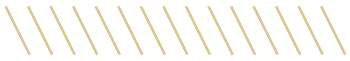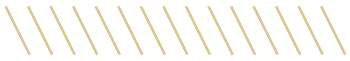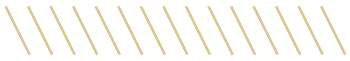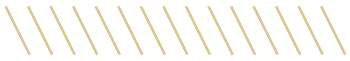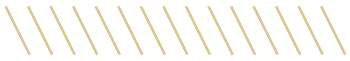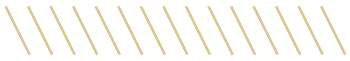Photo Posts:
Instagram posts are photos that appear in your grid and others’ feeds; it’s how the platform was initially created. They involve posting a photo or series of photos. Posts generate more engagement than reach.
The CU Anschutz social team has found our best-performing posts are the following:
- Content: Event highlights, user-generated content, campus photos; student photos
- Contain more than one high-quality image
- Use the new collaborator tool
Note: Hyperlinks in captions do not work in Instagram. You must add a link to your bio and/or story.
Stories:
Instagram stories are a way to share what’s happening in your world right now. By posting Instagram stories, your followers know you are active. While Instagram stories receive less engagement, they are an excellent tool for brand awareness and things you wouldn’t want to post in your feed.
Since Instagram stories now allow users to include live links, stories have become a great tool for driving website traffic.
The CU Anschutz social team uses stories for the following:
- Newsroom stories, infographics, campus announcements, event announcements, save-the-dates, user polls, resharing other’s posts and more
If you want an account to share your story, you must mention them in it. Otherwise, they will not be able to share it.
Reels:
Instagram Reels are Instagram's newest feature in efforts to duplicate TikTok’s success. They generate less engagement but more reach, which is an excellent tool for getting your account started and increasing brand awareness.
Reasons Why You Should Make Reels:
- Better Reach: You are more likely to be seen with Instagram reels thanks to its algorithm. This means most of your views will come from users who don’t follow you and are seeing your post on their IG discovery page.
- Trending Content: Reels give you the opportunity to highlight that you're “in the know” on social media. Adding trending sounds and using the right hashtags are all great ways to beat the algorithm.
- Showcase Your Brand’s Tone: You can use reels to create helpful, informative and celebratory content according to your audience.
How to Create a Reel:
- Tap the (+) icon at the top of the screen and then choose the Reels option.
- Use your pre-recorded video or start recording your Instagram Reel by hitting the record button. You can record the video with or without popular Instagram filters. You can also upload your already shot video and start editing. (We mainly use pre-recorded videos unless we are filming live at an event)
- Click the music icon button to add music from Instagram's music library to your video. You can find your favorite music through the search box.
- Tap “Edit clips” in the bottom left corner. You’ll then see all of your clips lined up at the bottom.
- To make clips shorter: tap a clip. Drag the left and right ends of the progress bar at the bottom of the screen to shorten your clip.
- To move clips: Hold your finger down on a clip you want to move. When it enlarges, drag it back and forth.
- To delete one clip: Tap the clip you want to delete. A delete button will appear at the bottom of the screen. Or, hold your finger down on one clip and tap on the minus signs that appear.
- Insert captions and subtitles to your video to increase viewership, accessibility and reach.
- Finally, write a catchy title for your Reel. Then tap the "Share" button at the bottom of the screen. You can publish your Reel immediately.
Top Tips for Finding Trending Songs & Sounds for Reels:
- Scroll Your Instagram Reels’ Feed on the Discovery Page
- Browse Instagram’s Weekly Trend Report: https://about.instagram.com/blog/announcements/instagram-trends-2023
- Get Inspired on TikTok
- Follow Trending Reels Instagram Accounts
Resources: