Faculty Tools and Services
Commonly used OIT tools, services, and resources for faculty. To view all services, browse all tools and services.
Receive system status updates directly to your phone or email when you sign up for Statuspage. Customize which alerts and notifications you receive so you only get information pertinent to you.
Review the complete list of system alerts to learn about any planned outages related to OIT.
Get Help
Phone Support
Contact us over the phone for assistance
303-724-4357 (4-HELP from a campus phone)
7:30 a.m. to 6 p.m., Monday - Thursday
7:30 a.m. to 5 p.m., Friday
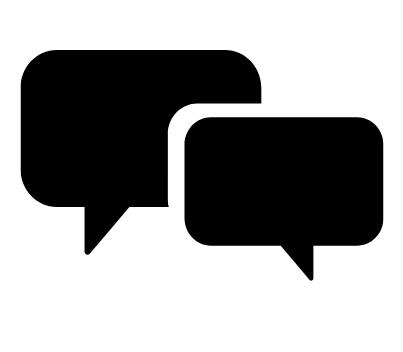
Chat Support
OIT chat support is currently unavailable. We are working to restore Chat capabilities as quickly as possible.
Please use phone support or one of our self service options for assistance during this time.

Self Service Portal
Enter a ticket for assistance
24/7 access to the OIT Service Center, your ticket will be replied to during normal hours of operation in the order it was received.
University Access Resources
When connecting from off-campus, there are several remote options based on your needs. You will be prompted for multi-factor authentication through Duo during login to the VPN or VMware Omnissa Horizon for remote access.
See full details
Single Sign On (SSO)
Category: OIT - Categories OIT - Type of software Remote Access Audience: Faculty Staff Students Cost: FreeAuthentication services to university units for departmental or campuswide applications that require the authentication of users based on their affiliation with the university.
See full details
Technology Resources
AV Equipment
Category: Billing Classroom Support Instructional Technology OIT - Categories OIT - Type of software Room Scheduling Audience: Faculty Staff Students Cost: See extended details for service ratesAudiovisual (AV) equipment can be checked out for classroom use or other events on campus by submitting a request through the EMS room scheduling system.
See full details
Equipment Rentals
Category: Billing Classroom Support Computer and Device Support Instructional Technology Productivity and Business Room Scheduling Audience: Faculty Researchers Staff Students Cost: See extended details for service ratesYou can rent various IT and computer equipment for your classroom and business needs. Some equipment can be rented through the EMS system, other equipment needs to be rented onsite with OIT directly.
See full details
Technology Setup and Use in Classrooms
Category: Classroom Support Instructional Technology OIT - Categories OIT - Type of software Audience: Faculty Staff Students Cost: FreeClassroom related audiovisual support is available for courses (no fee) and for non-course related events. This includes setup of equipment, assistance with audio, video and recording devices, assistance with loading of PowerPoint presentations, or other multimedia equipment such as document cameras, DVD/VCRs, audience response systems.
Academic Tools and Resources
Canvas
Category: Academic Technology Canvas Instructional Technology OIT - Categories OIT - Type of software Software Audience: Faculty Staff Students
Canvas is the university’s Learning Management System (LMS). Instructors can post content, assessments, activities, and grades in Canvas while communicating with their students. Students can use Canvas to complete coursework and collaborate with their classmates.
Canvas Login
Welcome to Canvas
Canvas is a web-based learning management system, or LMS. It is used at CU Denver and CU Anschutz to access and manage online course learning materials, increase student engagement, and promote student success. Every course listed in CU-SIS is provided with a Canvas shell. Enrollments are provisioned automatically and will reflect official rosters.
Canvas is for university affiliated users only. No non-CU email addresses are accepted.
Co-Curricular / Noncredit Courses
Faculty and staff can request the creation of a co-curricular course. Co-curricular courses in Canvas are used for delivery of noncredit courses for students, faculty, and staff such as training courses and courses on university policies and procedures.
Here are some examples of how co-curricular courses may be used:
- An online student orientation course
- A student safety course to supplement a face to face course with lab work
- A noncredit remedial education course
- A course for university faculty or students that address university policies and procedures
Here are some examples of how co-curricular courses may not be used:
- A course that replaces any fee or credit-bearing courses
- A record keeping system (All information in co-curricular courses is transient.)
- A communication tool in lieu of email lists
Faculty wanting a sandbox course (for experiment or development purposes only) can choose "create sandbox" from their Canvas Profile page.
Request a Co-Curricular Course
External Applications
External applications include a variety of add-in software or tools, that is integrated into Canvas and typically extends its functionality. These third-party applications and services are not maintained or supported by the university.
These tools, often developed as Learning Tools Interoperability (LTIs), enable data to be delivered between Canvas and the tool. After a tool is integrated with Canvas, it generally appears as a link or a widget within a course, which allows a user to be logged in and recognized by the third-party's tool. In some cases, data (such as grades) passes back and forth between the vendor's tool and Canvas.
Integration of an external application takes between 2-4 months. The extended time is for us to:
- Evaluate the Tool: All integrations must meet minimum qualifications for security, accessibility, and privacy.
- Ensure Protections: It is our responsibility to make sure that the university and its students are protected. This includes end-user agreements, a review of security practices, and the development of support resources.
- Test the Product: Depending on the complexity, these integrations often require back and forth with the vendor. The product needs to undergo testing before it is released.
To request a new LTI be added to Canvas, submit a ticket to the service desk.
Training Resources
Getting Started
A link to the Canvas Instructor Guide is available here and includes how-to information. Canvas offers additional guides available on their website.
A link to the Canvas Student Guide is available here and includes how-to information. Canvas offers additional guides available on their website. In addition, the university has a quick get-started guide to using Canvas.
24/7 Canvas support is available from Canvas - to contact Canvas support, click the help menu from within Canvas. Phone, chat, and email options are available.
A link to the Canvas Student Guide is available here and includes how-to information. Canvas offers additional guides available on their website. In addition, the university has a quick get-started guide to using Canvas.
Additional Resources
Get Help
Call, chat or email the OIT service desk when you have access or enrollment questions or need help from a Canvas expert. The OIT service desk can either answer your question or direct you to someone who can!24/7 Canvas support is available from Canvas - to contact Canvas support, click the help menu from within Canvas. Phone, chat, and email options are available.
Additional Tools and Resources
Search
Adobe for CU Anschutz Faculty and Staff
Category: Design and Development Marketing and Communications OIT - Categories OIT - Type of software Software Audience: Faculty Staff Cost: $100 for Creative Cloud; Free for Acrobat ProAdobe Acrobat Pro and a wide range of Adobe Creative Cloud software and tools for graphic design, video editing, web development, image editing, and more are available to faculty and staff through our license agreement with Adobe. To request a license, scroll down to the detailed instructions in the full description.
See full details
- Associated Documents:
BioRender
Category: OIT - Categories OIT - Type of software Scientific Illustration Software Audience: Faculty Researchers Staff Students Cost: $190.00 per yearBioRender is a web-based program that helps you create scientific figures up to 50x faster than traditional tools. The tool combines a library of more than 50,000 scientifically accurate, expert-validated life science icons and templates with intuitive drag-and-drop functionality.
See full details
Formstack
Category: Forms Formstack OIT - Categories OIT - Type of software Survey tools Audience: Faculty Researchers Staff Students Cost: FreeFormstack is a form building and data collection tool that can be used to accomplish a wide variety of tasks. You can build forms; configure everything from notification emails to approval workflows and form security; and view, edit, export or manipulate the data which has been submitted via your form.
See full details
MATLAB
Category: MATLAB OIT - Categories Software Audience: Faculty Researchers Staff Students Cost: FreeMATLAB, the language of technical computing, is a programming environment for algorithm development, data analysis, visualization and numeric computation. Simulink is a graphical environment for simulation and model-based design of multi-domain dynamic and embedded systems.
See full details
Microsoft Forms
Category: Forms Office 365 OIT - Categories OIT - Type of software Software Survey tools Audience: Faculty Researchers Staff Students Cost: FreeMicrosoft Forms is a tool that allows for the easy creation of surveys, quizzes and polls making it easy to collect and analyze data.
See full details
Microsoft OneDrive for Business
Category: Office 365 OIT - Categories OIT - Type of software OneDrive Productivity and Business Software Audience: Faculty Researchers Staff Students Cost: FreeOneDrive for Business is an integral part of Microsoft 365 and provides a place in the cloud where you can store, share and sync your work files.
See full details
- Associated Documents:
Microsoft Outlook Email
Category: Email Office 365 OIT - Categories Software Audience: Faculty Staff Students Cost: FreeAll email lives in the cloud at Microsoft 365 and is accessible from any device, anywhere. Benefits of using Outlook include increased mailbox sizes limits up to 50GB, online archive to store old email up to 100GB, capability to send attachments up to 25MB and unlimited storage in the public cloud.
See full details
Phishing Emails
Category: Email IT Security IT Security OIT - Categories OIT - Type of software Audience: Faculty Staff Students Cost: FreePhishing is a psychological attack used by cyber criminals to trick you into giving up information or taking an action. Learn more about recognizing phishing attempts.
See full details
Qualtrics
Category: Forms OIT - Categories OIT - Type of software Qualtrics Software Survey tools Audience: Faculty Researchers Staff Students Cost: FreeQualtrics provides a cloud-based survey platform allowing organizations to standardize data and surveys. Qualtrics and is an approved software provider for forms that collect protected information; this includes information as part of the Health Insurance Portability and Accountability Act (HIPAA). All new forms that collect protected information are required to reside in Qualtrics as of January 2021.
See full details
