
Follow us on LinkedIn
https://www.linkedin.com/company/cu-anschutz-information-strategy-services
Follow the Information Strategy and Services for all the latest news, information about open positions, and more!


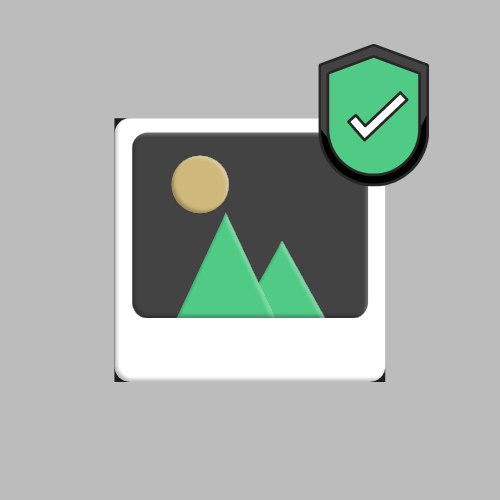

See information on the OIT website that needs updating? Let us know!