Student Tools and Services
Commonly used OIT tools, services, and resources for students. To view all services, browse all tools and services.
Receive system status updates directly to your phone or email when you sign up for Statuspage. Customize which alerts and notifications you receive so you only get information pertinent to you.
Review the complete list of system alerts to learn about any planned outages related to OIT.
Get Help
Phone Support
Contact us over the phone for assistance
303-724-4357 (4-HELP from a campus phone)
7:30 a.m. to 6 p.m., Monday - Thursday
7:30 a.m. to 5 p.m., Friday
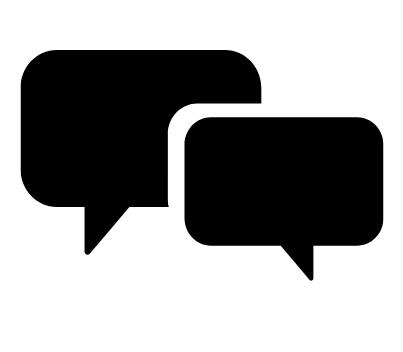
Chat Support
OIT chat support is currently unavailable. We are working to restore Chat capabilities as quickly as possible.
Please use phone support or one of our self service options for assistance during this time.

Self Service Portal
Enter a ticket for assistance
24/7 access to the OIT Service Center, your ticket will be replied to during normal hours of operation in the order it was received.
University Access Resources
When connecting from off-campus, there are several remote options based on your needs. You will be prompted for multi-factor authentication through Duo during login to the VPN or VMware Omnissa Horizon for remote access.
See full details
Single Sign On (SSO)
Category: OIT - Categories OIT - Type of software Remote Access Audience: Faculty Staff Students Cost: FreeAuthentication services to university units for departmental or campuswide applications that require the authentication of users based on their affiliation with the university.
See full details
Student Services on Campus
.png?sfvrsn=f334cbb_0&MaxWidth=300&MaxHeight=300&ScaleUp=false&Quality=High&Method=ResizeFitToAreaArguments&Signature=C45A079063A8C70E461DA0E8EDF3D65162CC450A)
Print Services
Print services are generally provided through your school or department. Contact the IT Professional(s) in your school or department for more information. You can also contact CU Anschutz Medical Campus print services which are available for all students, faculty, and staff. They are able to print posters, documents, signs, and more. To order a poster, students may use this link to connect to the campus print services poster order form.
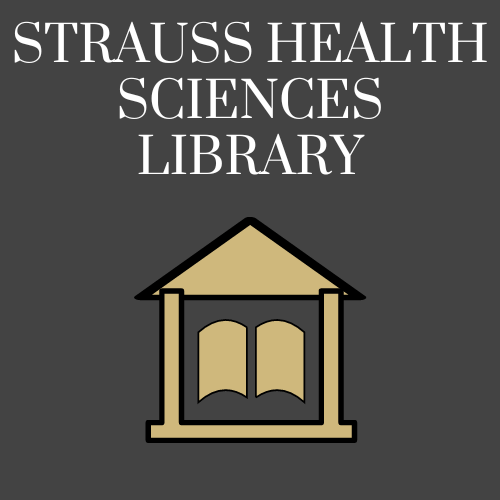
Strauss Health Sciences Library
The Strauss Health Sciences Library links people, reliable health sciences knowledge, and technology in support of effective learning, quality health care, vital research, and engaging community service. The Strauss Health Sciences Library is located on the CU Anschutz Medical Campus. It is open for currently enrolled students, faculty, and staff. The library has numerous resources available.
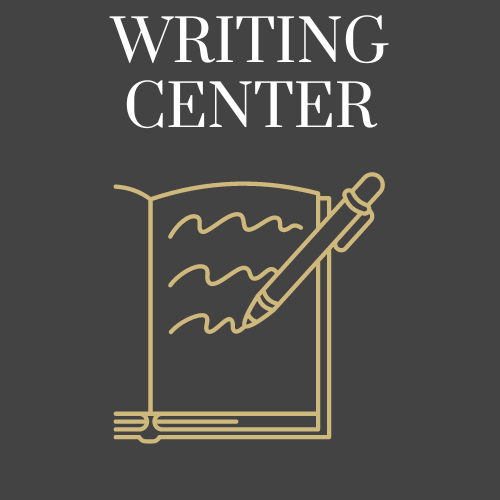
Writing Center
The Writing Center at CU Anschutz Medical Campus is a free resource available to all university students who wish to improve as writers. Services include in-person and online one-on-one appointments. Professional Writing Consultants will work on any type of writing and any aspect of the writing process, including (but not limited to) idea-generation, research, organization, thesis development, source usage and grammar.
Academic Tools and Resources
Pager Services
Category: Billing OIT - Categories OIT - Type of software Phones Productivity and Business Audience: Faculty Researchers Staff Students
CU Anschutz Medical Campus has transitioned to Epic for all clinical paging activities. The Pager Desk is available to help with service cancellations.
Request Assistance
Important Update on Pager Services
All canceled pagers MUST be returned to avoid lost device fees!
School of Medicine and UCHealth are transitioning from handheld pagers to Epic paging solutions. Therefore, we are in the process of discontinuing pager services. For further information and to begin using Epic, please contact support@medschool.zendesk.com. For hospital resources, visit https://medschool.cuanschutz.edu/graduate-medical-education/resources/hospital-resources.
To ensure you are supported in this transition, the OIT Pager desk:
- Will be operating part-time, with hours of operation subject to change. Please plan your clinical shifts accordingly, as we may be unavailable to make changes (such as message forwarding).
- Will no longer be activating new pagers or issuing exchanges.
- If you need an emergency loaner, follow the instructions below.
- Will continue processing pager cancellations using these steps.
Please see the list below for further information.
- For all pager-related questions, please email oit-pagers@cuanschutz.edu or call the Pager Desk at 303.724.0400.
- All canceled, lost, or found returned pagers must be turned in to the OIT Pager Office (at the location above) and placed in the RETURNED PAGER box or be sent via inter-campus mail to Mail Stop F408.
Please return ALL pagers following the instructions below to avoid unnecessary lost device charges and continued service fees!
To ensure uninterrupted service, the Pager Desk will NOT cancel devices until directed by the user group. Pagers continue incurring service charges until they are canceled!
Pager Returns
Please return pagers to the OIT Pager Desk in Education 2 North (P28) Room 5102-1 from 8 am to 5 pm, Monday through Friday.
After-hours, devices can be placed in the RETURNED PAGER box or be sent via inter-campus mail to Mail Stop F408.
Bulk Returns
If you are returning more than four devices at once or returning devices after hours, please email the following information for each device returned using the Excel Bulk Pager Cancellation Template to oit-pagers@cuanschutz.edu:
- User name
- Pager number
- Capcode
- Serial number
- SpeedType/Cost Center #
- Department contact name
In cases where physical devices have been lost, please submit the information above, identifying that the devices are lost/missing.
For SPOK Mobile, and Virtual pagers, please send the username and pager numbers you wish to cancel.
Please contact the Pager Desk with questions by email: oit-pagers@cuanschutz.edu or call: 303.724.0400.
Pager Pricing: Charges Incurred Until Canceled
| Equipment | Cost |
| Alphanumeric Pager | $7.48 per month |
| Numeric Pager | $4.80 per month |
| *Spok Mobile Pager | $7.48 per month |
| Two-Way Pager | $16.36 per month |
| Unreturned Pager Fee | $20.00 one-time fee, three months after disconnect |
- *Spok Mobile provides a two-way, HIPAA-compliant messaging application that enables smart device users to receive and send pages (text), images, and videos. No device is included, requires smartphone.
- When a pager is not returned upon disconnecting a pager service, there is a 3-month grace period. During this grace period the pager device can be returned at no extra cost. However, if the pager device is not returned then a $20.00 fee is assessed in the following bill. If a device is returned after the fee has been assessed, a credit will be issued for the $20.00 in the following bill.
Additional Tools and Resources
Pager Services
Category: Billing OIT - Categories OIT - Type of software Phones Productivity and Business Audience: Faculty Researchers Staff Students
CU Anschutz Medical Campus has transitioned to Epic for all clinical paging activities. The Pager Desk is available to help with service cancellations.
Request Assistance
Important Update on Pager Services
All canceled pagers MUST be returned to avoid lost device fees!
School of Medicine and UCHealth are transitioning from handheld pagers to Epic paging solutions. Therefore, we are in the process of discontinuing pager services. For further information and to begin using Epic, please contact support@medschool.zendesk.com. For hospital resources, visit https://medschool.cuanschutz.edu/graduate-medical-education/resources/hospital-resources.
To ensure you are supported in this transition, the OIT Pager desk:
- Will be operating part-time, with hours of operation subject to change. Please plan your clinical shifts accordingly, as we may be unavailable to make changes (such as message forwarding).
- Will no longer be activating new pagers or issuing exchanges.
- If you need an emergency loaner, follow the instructions below.
- Will continue processing pager cancellations using these steps.
Please see the list below for further information.
- For all pager-related questions, please email oit-pagers@cuanschutz.edu or call the Pager Desk at 303.724.0400.
- All canceled, lost, or found returned pagers must be turned in to the OIT Pager Office (at the location above) and placed in the RETURNED PAGER box or be sent via inter-campus mail to Mail Stop F408.
Please return ALL pagers following the instructions below to avoid unnecessary lost device charges and continued service fees!
To ensure uninterrupted service, the Pager Desk will NOT cancel devices until directed by the user group. Pagers continue incurring service charges until they are canceled!
Pager Returns
Please return pagers to the OIT Pager Desk in Education 2 North (P28) Room 5102-1 from 8 am to 5 pm, Monday through Friday.
After-hours, devices can be placed in the RETURNED PAGER box or be sent via inter-campus mail to Mail Stop F408.
Bulk Returns
If you are returning more than four devices at once or returning devices after hours, please email the following information for each device returned using the Excel Bulk Pager Cancellation Template to oit-pagers@cuanschutz.edu:
- User name
- Pager number
- Capcode
- Serial number
- SpeedType/Cost Center #
- Department contact name
In cases where physical devices have been lost, please submit the information above, identifying that the devices are lost/missing.
For SPOK Mobile, and Virtual pagers, please send the username and pager numbers you wish to cancel.
Please contact the Pager Desk with questions by email: oit-pagers@cuanschutz.edu or call: 303.724.0400.
Pager Pricing: Charges Incurred Until Canceled
| Equipment | Cost |
| Alphanumeric Pager | $7.48 per month |
| Numeric Pager | $4.80 per month |
| *Spok Mobile Pager | $7.48 per month |
| Two-Way Pager | $16.36 per month |
| Unreturned Pager Fee | $20.00 one-time fee, three months after disconnect |
- *Spok Mobile provides a two-way, HIPAA-compliant messaging application that enables smart device users to receive and send pages (text), images, and videos. No device is included, requires smartphone.
- When a pager is not returned upon disconnecting a pager service, there is a 3-month grace period. During this grace period the pager device can be returned at no extra cost. However, if the pager device is not returned then a $20.00 fee is assessed in the following bill. If a device is returned after the fee has been assessed, a credit will be issued for the $20.00 in the following bill.
