Improving Microsoft Outlook Security
Jul 29, 2024
In our continuing efforts to improve email security protocols and protect our personal and university data, we are enabling additional features in Microsoft Outlook. As announced last week, Microsoft Defender Quarantine Notifications were implemented to help you recognize spam or phishing messages and allow you to release safe messages to your inbox.
The next phase in enhancing the security of our email environment involves enabling features that detect messages that may appear to come from legitimate or trusted email addresses but are actually from malicious sources.
What You Might See
First Contact Safety Tips: When you receive an email from a new sender, a visual note will appear indicating that this is the first time you’re receiving an email from them. This feature helps the university community quickly identify if an email may be suspicious, especially if it claims to be from someone they know but have not previously received messages from.
Authenticated Sender Tagging: This feature applies a question mark [?] symbol in the Outlook sender card if the sender fails authentication checks. If a person is connected to the university domain, you will generally see the sender’s initials or profile picture in the top left corner of an email message. The [?] tag serves as a warning sign that the message could potentially be from an unauthenticated or unsafe sender.
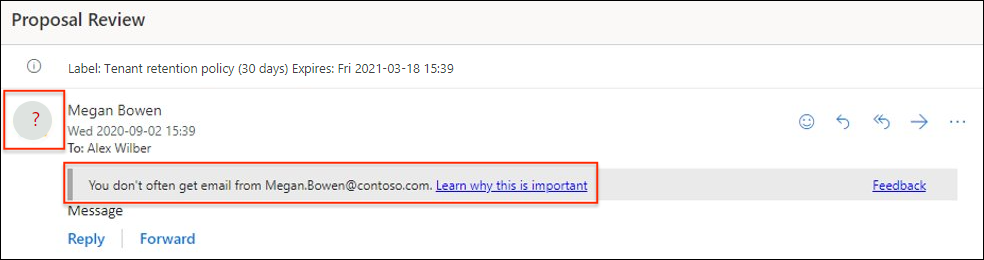
Next Steps
It's important that we all do our part in protecting our personal information and the university's data by staying vigilant against cyberattacks and being aware of how to stay secure online. These additional features integrated with Outlook are designed to help protect your account and the university from possible compromise.
If you have questions about these essential updates, please contact the OIT Service Desk for assistance.
Phishing Reporting Reminder: You can easily report suspected phishing directly from an Outlook email by right clicking on the email to report it. More information is available on the Information Security and IT Compliance Preventing Phishing webpage.
