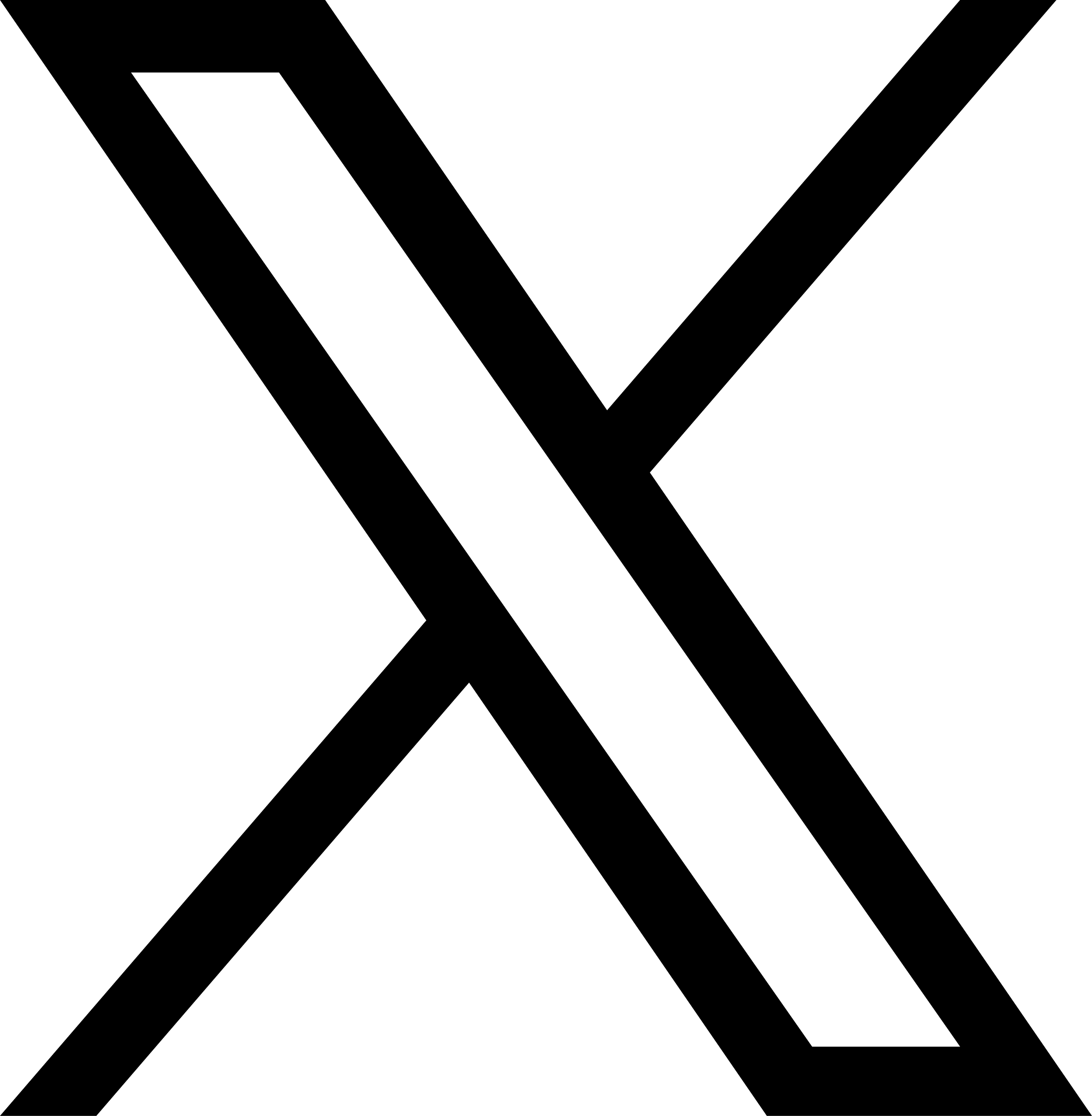Microsoft Teams Calling Project
Apr 24, 2025
In February, we announced the campuswide transition from the current phone system (Cisco) to Microsoft Teams Calling. Microsoft Teams Calling will streamline communication for you, allowing you to make and receive calls directly within the Teams app from your computer, a mobile device, or a physical phone handset. This means you can stay connected and take important calls whether you're at your desk, hybrid or on the go. The cloud-based phone system integrates with Microsoft Teams, providing more flexible phone services from wherever you are working.
OIT is excited to implement this change as the Cisco phone infrastructure is aging and hasn’t been able to meet the evolving business goals and needs of our campus. Microsoft Teams Calling offers multiple communication modalities while passing on lower operating costs to our university community.
How this works for the individual user:
The Teams Calling migration will be strategically rolled out to each department. A member from the Microsoft Teams Calling Project will be in touch with your department to discover and learn about your devices and needs prior to any phone numbers being transitioned.
After this partnered discovery phase, your university-provided phone number will be connected to Teams Calling, allowing any device you have the Microsoft Teams app installed on to ring when you receive an incoming call. This allows you the most flexibility for however and wherever you conduct university business: desk phone, desktop, laptop, tablet, cell phone, or transferring between multiple.
Your university phone number is a digital identifier, so it is not tied to any specific hardware, similar to your email address. Transferring your university phone number to Microsoft Teams Calling will not affect or change your current number, voicemail, or availability.
The current physical handset phones will be recycled after the user has been successfully transitioned to Microsoft Teams Calling. The old handsets are outdated and are not compatible with this new technology. While many users enjoy not being tied to a physical phone, we understand there are cases or individuals that need the option of a physical handset phone on their desk. You are welcome to purchase a new, Microsoft Teams Calling compatible, physical handset desk phone for a one-time fee.
Billing for the individual user:
Microsoft Teams Calling offers savings to the user for university phone services. OIT anticipates lowering the current cost of phone numbers by 5-7% initially.
Similar to any phone service, users will be billed a monthly service fee for the phone number and Microsoft Teams Calling functionality. Likewise, those who wish to purchase a physical handset for their desk will have a one-time equipment purchase fee just like when you buy the latest iPhone or Android (not price analogous). The new Teams Calling compatible physical phone handsets are less expensive than the current Cisco physical phone handset. These savings are being passed on to our users with the new price.
How the transition will take place:
Over the next 18 months (2025 to mid-2026) OIT is implementing a phased migration to transition all phones over to Microsoft Teams Calling.
We have split 180 departments and units into several groups, starting with a volunteer pilot group for rigorous testing prior to transitioning other departments or units. This phased approach allows OIT to work directly with each group and learn about each department and unit’s needs to ensure they are getting the best service.
Call centers:
All call centers across the campus will be excluded from the initial rollout phase and will be migrated separately. We recognize the operational importance of the call centers and want to devote the time and resources to migrating them properly and working with each call center to ensure their settings transfer or are reset correctly.
We look forward to providing this enhanced service to the campus community. If you have any questions about the project, please visit our webpage and/or contact the project team.