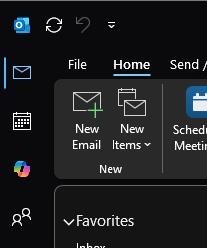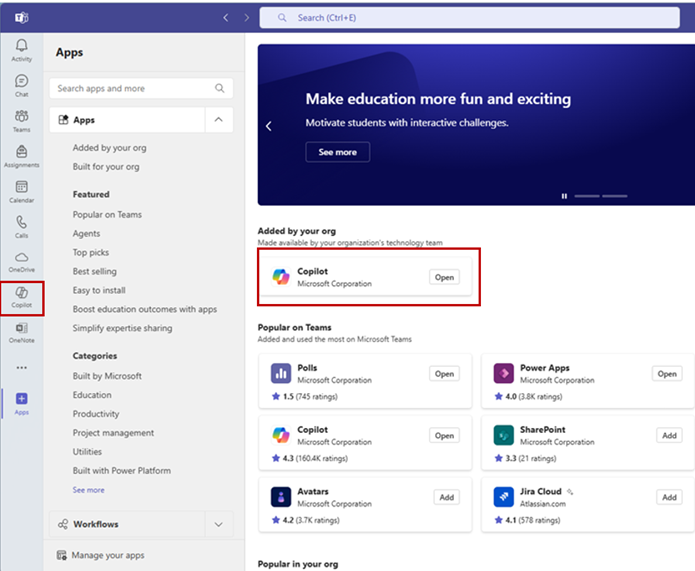Tools and Services Comparison Guide: AI Tools
There are several AI Tools that have been approved through the Technology Risk Assessment process for use with university data and information. Review the university-provided AI tools below to learn which one is best for the work you are doing, the pricing options, key features and how to use it securely. For more information about other technologies that have been approved through the Technology Risk Assessment process, visit our reviewed technology page.
Generative AI Tools
Generative AI is a tool that can create new content (text, images, audio, visual, documents, presentations, etc.) based on prompts and information that it is entered into the tool.
Microsoft Copilot 365 and Microsoft Copilot Chat are both approved for use with university data and information. Below is the comparison.
Other generative AI tools such as ChatGPT, DeepSeek, and OpenAI are NOT approved for university use. Learn more on our ISS website.
| Feature | Microsoft Copilot Chat (Free) | Microsoft Copilot 365 (Paid License) |
| Availability | Included at no additional cost with Microsoft 365 business subscription. This is provided to all active university faculty, staff and students. To enjoy this application securely, make sure you login first with your university credentials. | Requires Copilot add-on license purchased for $380 annually through the OIT OnTheHub Software Store. |
| Included Capabilities | Tailored responses based on prompt context and instructions including formatting, style and tone. Automate tasks and boost team productivity. Best for: Secure, ad-hoc use of AI for summarizing or drafting content. AI chat with data privacy guarantees but no deep integration. | Includes Copilot Chat capabilities plus other Copilot values like SharePoint Advanced Management and Copilot Analytics. Best for: Understands your emails, calendar, documents, and Teams chats. Can draft follow-ups, update tasks, and summarize threads automatically. Personalized, context-rich assistance across your work. |
| Integration | No integration with Microsoft 365 apps. It does not know your calendar, emails or documents. | Full integration with Microsoft 365 apps like Teams, Outlook, Word, Excel, PowerPoint, OneNote, etc. It does understand your emails, calendar, documents and Teams chats. |
| Data Protection | Secure. Your chats are not used to train AI models, and your data is isolated and secure. | Secure. Your chats are not used to train AI models, and your data is isolated and secure. |
| Admin Control | Admin may turn off some Copilot Chat features. If any features are turned off, it is to be in compliance with university data privacy and security regulations. | Admin manages Copilot 365 licenses and controls additional Copilot 365 values. Admin may turn off some Microsoft Copilot 365 features to be compliant with university data privacy and security regulations. |
Stay up to date on the latest news from Microsoft by reading the Microsoft Copilot 365 Blog.
Learn More and Request the Tool:
Microsoft Copilot Chat
Category: Productivity and Business Audience: Faculty Researchers Staff Students
Microsoft Copilot Chat is an AI-powered web chat that allows university employees and students to unlock the benefits of generative AI today, such as greater efficiency and new ways to be creative. Learn more about how to access and properly use Microsoft Copilot.
Securely Using Microsoft Copilot
About Microsoft Copilot Chat
Microsoft Copilot Chat lets you chat with an AI agent within your Edge or Bing browser that can answer your questions, generate content, or help you with tasks using public online data. Think of it as a smart and friendly chatbot that can talk to you about anything you want. Copilot for web helps users tackle everyday tasks such as drafting an email, summarizing PDFs and articles, generating images with DALL-E 3, learning new skills, and getting answers to complex questions.
Microsoft Copilot Chat combines the generative AI capabilities of Bing Chat with commercial data protection. This means user and business data is protected and will not leak outside your organization, prompts and responses are not saved, no one at Microsoft can view it, and chat data isn’t used to train underlying large language model (LLM). The app offers access to powerful AI models such as GPT-4 and up-to-date information with cited sources. When you sign in with an eligible work or school account, you receive commercial data protection.
Microsoft Copilot Chat for the web is approved for university use with public, confidential data and highly confidential data. Responsible use of AI is crucial to protect data and information systems. More information about securely using Microsoft Copilot for the web is available on the Information Security and IT Compliance (ISIC) Securely Using Microsoft Copilot webpage.
Interested in more features? Check out getting the license for Microsoft Copilot 365.
Training Resources
Getting Started
The app can be accessed from Microsoft Edge or Microsoft Bing. Make sure you are logged into your university account and then either:
- Launch your browser and click the Copilot icon in the upper right-hand corner, or
- Go to copilot.microsoft.com and log in to begin, or
- Log in to web version of Office at https://www.office.com/ and click on Copilot from the left-hand navigation.
When you are properly logged in, you will see the "protected shield" messaging at the top of the webpage next to the "New Chat" button. Guidelines for ensuring that data and privacy are protected appropriately are available on the Securely using Microsoft Copilot webpage.
Additional Resources:
If you have questions about using Microsoft Copilot, please contact the Service Desk.
Frequently Asked Questions

Use Microsoft Copilot Securely
Learn best practices for using Microsoft AI securely, including the data classification levels that can be entered into Copilot Chat or Microsoft Copilot 365, by visiting our ISIC website. Always make sure you are logged into your university Microsoft account before entering any data into MS Copilot 365 or Copilot Chat.
Note Taking and AI Assistant Tools
AI Assistant tools use natural language processing (NLP) to understand human language (both written and spoken) to help perform administrative tasks such as note taking, scheduling, managing emails, and answering questions.
Zoom AI Companion and Microsoft Copilot 365 are currently the only university-approved note-taking and assistive AI tools. All other AI Assistants are NOT approved.
| Feature | Zoom AI Companion | Microsoft Copilot 365 | Copilot Chat |
| Availability | Zoom AI Companion is provided through the university Zoom enterprise instance for all active faculty, staff and students. | Microsoft Copilot 365 is available as an annual license for an additional cost. | Microsoft Copilot Chat is available at no additional cost with the university Microsoft business account. |
| Included Capabilities | Zoom AI can join Zoom Meetings generate meeting summaries, smart recording, identify in-meeting questions, and as an AI Companion for Whiteboard. | Microsoft Copilot 365 can join or analyze Teams Meetings and provide real-time or post-meeting summaries, action items, and speaker attributions. | Copilot Chat can not join or summarize Teams Meetings automatically. However, you can manually upload meeting transcripts from Teams, Zoom, or Zoom AI into it and it will provide a summary. |
| Integration | Zoom AI Companion is integrated with the university Zoom instance at no additional cost. You can turn it on in your Zoom settings. | Microsoft Copilot 365 is integrated with Microsoft Teams for Teams Meetings as well as Outlook and your calendar. | No integration. |
| Data Protection | Secure. Use best practices when discussing sensitive information. | Secure. Use best practices when discussing sensitive information. | Secure. Use best practices when discussing sensitive information. |
| Admin Control | Admin manages Zoom AI Companion and may turn off some features for security purposes. | Admin manages Copilot 365 licenses and controls additional Copilot 365 values. Admin may turn off some Microsoft Copilot 365 features to be compliant with university data privacy and security regulations. | Admin may turn off some Microsoft Copilot Chat features to be compliant with university data privacy and security regulations. |
Learn More and Request the Tool:

Zoom AI Companion
Zoom AI Companion is a digital assistant powered by artificial intelligence, offering real-time support and features to enhance user productivity and experience with Zoom. We are pleased to announce the availability of these new Zoom features for enhanced collaboration and communication for staff, faculty and students.

More AI Options
There are additional instances of AI that are approved to be used with university data, and are managed by OIT as part of other application licenses. These AI options include Adobe Firefly (with an Adobe Creative Cloud license), Vertex AI (for those with Google Cloud), and Azure OpenAI.
AI Technology Risk Assessments
Many applications are now offering AI assistants and AI tools as an add-on functionality. While the technology or application may have been previously approved by the Information Security and IT Compliance (ISIC) Risk and Compliance (RAC) team, the AI tool will need to undergo a separate review to ensure it aligns with university policies and regulations.
If an approved technology or application uses an unapproved AI tool, you can continue to use the technology but the AI functionality will need to be disabled. An example of this is the ClickUp project management software. The application has been approved for use with university data and information, however the add-on AI functionality uses DeepSeek which is NOT approved for use with university data and information because it is not compliant with university privacy policies.
To learn more, visit the Technology Risk Assessments webpage.Frequently Asked Questions
Get Help
Phone Support
303-724-4357 (4-HELP)
7:30 a.m. - 6 p.m., M - Th
7:30 a.m. - 5 p.m., Fri

Self Service Portal
Submit a ticket
Email the Service Desk
24/7 access to the Service Center